Introduction for Drill / Route File
Introduction for Drill / Route File
Drill Files define the size and coordinates of any holes to be drilled in a PCB design. These files can be used to control a drilling machine, which creates holes for Vertical Interconnect Access (VIA), mounting, and THT component placement.On a standard 2-sided PCB, drill files are needed for the CNC machine to make accurate through-vias. For more complex multi-layer boards, many of the holes will be micro-vias, which pass through only a few layers rather than the entire board. These types of holes are also known as blind and buried vias. We will need a separate drill file, with a distinct name, for each layer pair that will be included in your design.
For Example: Let us assume that you have a 4-layer board with most vias extending all the way from top to bottom, and some buried vias extending from layer 1 to layer 2. In this case, you should have two drill files, with one of them named “Drill_1-4” and another named “Drill_1-2”.
Route Files are a type of file that define the electrically-conductive copper traces, known colloquially as “routing”, on a PCB design. These files are used to control a fabrication machine in order to lay copper traces on a PCB board.
Regarding the submission of drill and route files to hopetimepcb: if you use the ODB++ format, drill files and route files will both be included in the .TGZ compression file. If you choose to use the Gerber RS-274X format,then separate drill files and route files will need to be provided in RS-274X format.
Back to the technology data
PCB Blog
Contact Us
E-mail: [email protected]
E-mail: [email protected]
Skype: [email protected]
Whatsapp: +86 15012972502
Add: 2F, BUILDING H, WANDA INDUSTRIAL ZONE, ZHOUSHI ROAD, LANGXIN COMMUNITY,SHIYAN STREET, BAO 'AN DISTRICT, SHENZHEN, GUANGDONG, CHINA

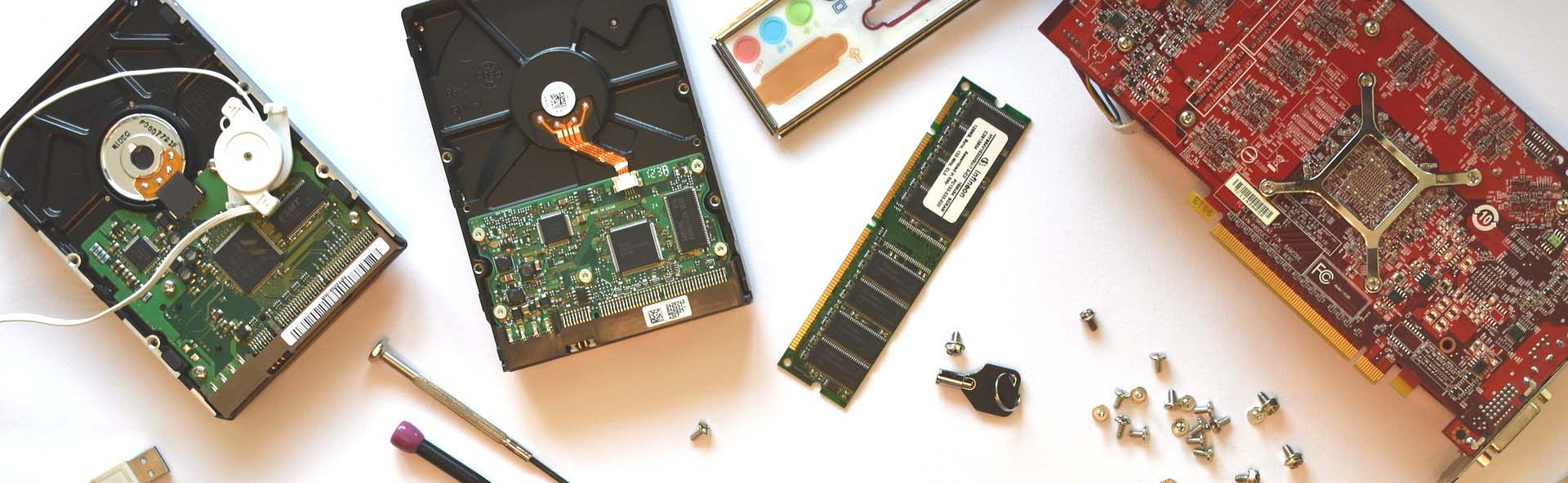





 Skype Chat
Skype Chat WhatsApp
WhatsApp  Mail inquiry
Mail inquiry