What’s the reason for solder bridging defects on the PCBA board during SMT assembly?
What’s the reason for solder bridging defects on the PCBA board during SMT assembly?
What is a solder bridge?
A solder bridge forms when two points on a circuit board that are not designed to be electrically connected are inadvertently connected by solder over the top of the PCB solder mask. This creates an electrical short that can wreak all kinds of havoc, depending on what the two points that are shorted together are designed to do.

Figure 1:Solder bridge
Solder Bridging is another common defect, which occurs when the solder has formed an abnormal connection between two or more adjacent traces, pads or pins, and forms a conductive path.
Solder bridges can be caused by a lot of things, ranging from bad solder paste stencils or bad placement registration to messy assembly lines or clumsy rework techs.

Figure 2:A solder bridge formed between pins
Solder naturally wants to wick towards heated metal or other melted solder, and a lot of the printed circuit board assembly process relies on that fact. When solder reflows, it has a lot of surface tension, so it tends to stay balled up where it belongs and to hold things to it, nicely. Anything that disrupts that natural tendency can lead to bridging.
As illustrated in the image above, through-hole components experience bridging due to the structures of pins and plated holes and the wave solder process often used to assemble them
Analysis of Root Causes
1.There is no solder mask between adjacent pads.
2.The pads are spaced too close to one another.
3.There are residues stuck on the PCB surface or pads.
4.A dirty stencil with paste sticking on its underside.
5.A misalignment during solder paste printing
6.A misalignment when components are placed on the board.
7.Too high placement pressure will squeeze the paste out of the pads.
8.Paste slump has occurred or too much paste is applied to the pads.
9.The preheat temperature is not high enough, so the flux has not activated.
Corrective Action
1.Add solder mask between the pads
2.Design the pads and stencil aperture to the right size.
3.Do not mix old and new flux together.
4.Adjust the solder paste printing pressure.
5.Adjust the pressure for pick and place nozzles.
6.Ensure there is a zero print gap between the PCB and the stencil.
7.Clean the stencil as quickly as possible.
8.Use the correct lead lengths for through-hole parts
9.Use the correct hole size and pad diameter for through-hole parts
10.Design to the highest producibility level possible
11.Properly apply solder masking
12.Place fiducials on your PCB
PCB Blog
Contact Us
E-mail: [email protected]
E-mail: [email protected]
Skype: [email protected]
Whatsapp: +86 15012972502
Add: 2F, BUILDING H, WANDA INDUSTRIAL ZONE, ZHOUSHI ROAD, LANGXIN COMMUNITY,SHIYAN STREET, BAO 'AN DISTRICT, SHENZHEN, GUANGDONG, CHINA

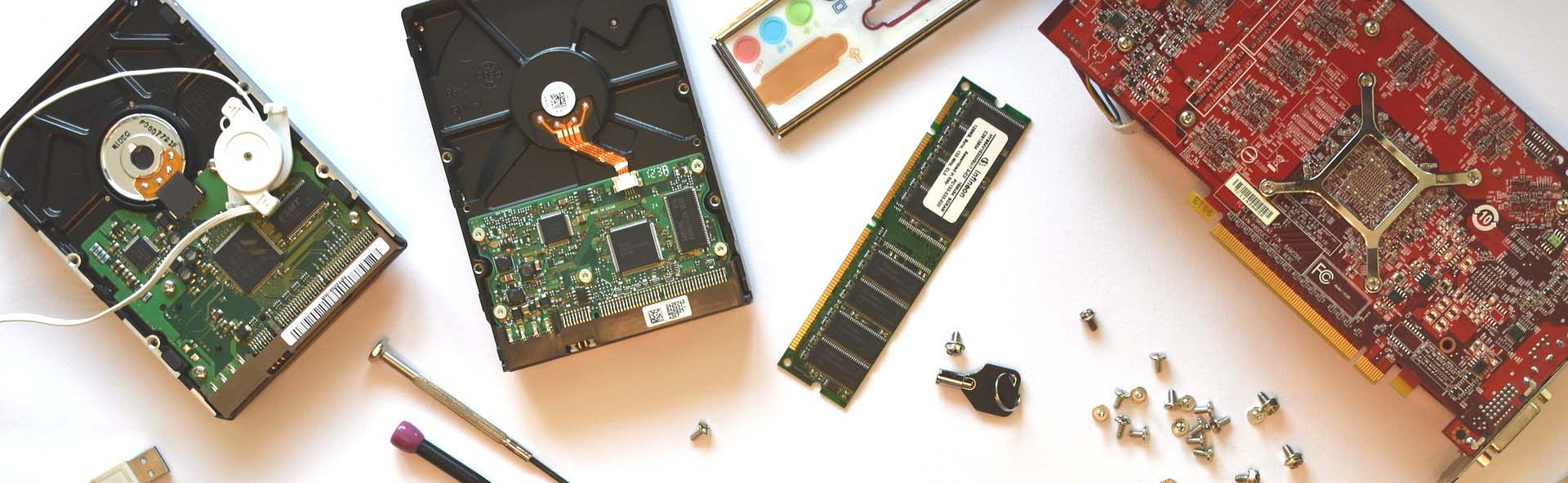





 Skype Chat
Skype Chat WhatsApp
WhatsApp  Mail inquiry
Mail inquiry